Windows 11 unique keyboard shortcuts: Many new shortcuts have been introduced in Windows 11. According to the company, this will make it easier for Windows users to work.
Read More: pubg new state download - pubg new state Game Review
Windows 11 has hit the market this year. However, the update has not reached many people yet. The company will release Windows 11 to the general public in October, but by 2025, the update will reach everyone step by step.
Like the previous OS of Windows, many features will work with the Shortcuts Key. However, many shortcuts have been newly introduced in Windows 11. According to the company, this will make it easier for Windows users to work.
Learn Windows 11 Shortcuts Key -
- Windows key + A - This shortcut key opens the Quick Settings panel. And multiple features including Wifi, Bluetooth, Airplane mode will be unlocked. And the user can turn it on and off as he chooses. You can also use that shortcut key to increase or decrease the volume of the computer, adjust the brightness.
- Windows key + E - This shortcut key is used to open File Explorer.
- Windows key + G will open the Xbox game bar. This shortcut key is also needed to record screenshots and videos. This 'key' is used to use multiple features while playing a game.
- Windows key + I - This shortcut key will open the Settings app.
- Windows key + L - Use this ‘key’ if you want to lock the PC without closing any app.
- Windows key + Tab - shows which tabs are open.
- Alt + Tab - Use this shortcut key to go to the last active tab.
- Windows key + Up arrow - Use this shortcut key to open an active window across the desktop.
- Windows key + Alt + Up arrow - this is a completely new feature. This will divide the active window into two parts. One will have an active window and the other will allow you to open the app of your choice. Only Windows11 users will benefit from this feature.
- Windows key + Down arrow - will minimize the active window.
- Alt + D - Reaches the address bar. Navigate to the address bar.
- Ctrl + E or Ctrl + F or F3 - Use the search bar to open.
- Ctrl + mouse scroll wheel - folder size will be larger.
- Ctrl + Shift + N - Create a new folder with this shortcut key.
- Alt + Enter - Used to see the properties of a folder.
I hope you understand know details about windows-11 unique keyboard shortcuts. If you have any queries about this please comment us or mail us.
--Thank You
=== Tags ===
=== Tags ===
#Windows_11_keyboard_shortcuts_you_should_know
#11_essential_Windows_11_shortcuts_you_need_to_know
#Top_5_keyboard_shortcuts_for_Windows_11_power_users
#Windows_11_unique_keyboard_shortcuts_to_make_life_easy
#8_new_Windows_11_keyboard_shortcuts_you_should_know
#Windows_11_Keyboard_Shortcuts
#Keyboard_shortcuts_in_Windows
#The_Best_Windows_11_Keyboard_Shortcuts_You_Should_Know
#150+_Windows_11_Keyboard_Shortcuts_You_Should_Know_2022
#The_ultimate_guide_to_keyboard_shortcuts_in_Windows_11
#windows_11_shortcut_keys_pdf
#windows_11_keyboard_shortcuts_pdf
#windows_11_shortcut_keys_setting
#windows_11_shortcut_keys_not_working
#windows_11_change_shortcut_keys
#windows_11_keyboard_logo
#windows_11_switch_desktop_shortcut
#windows_11_task_view_shortcut

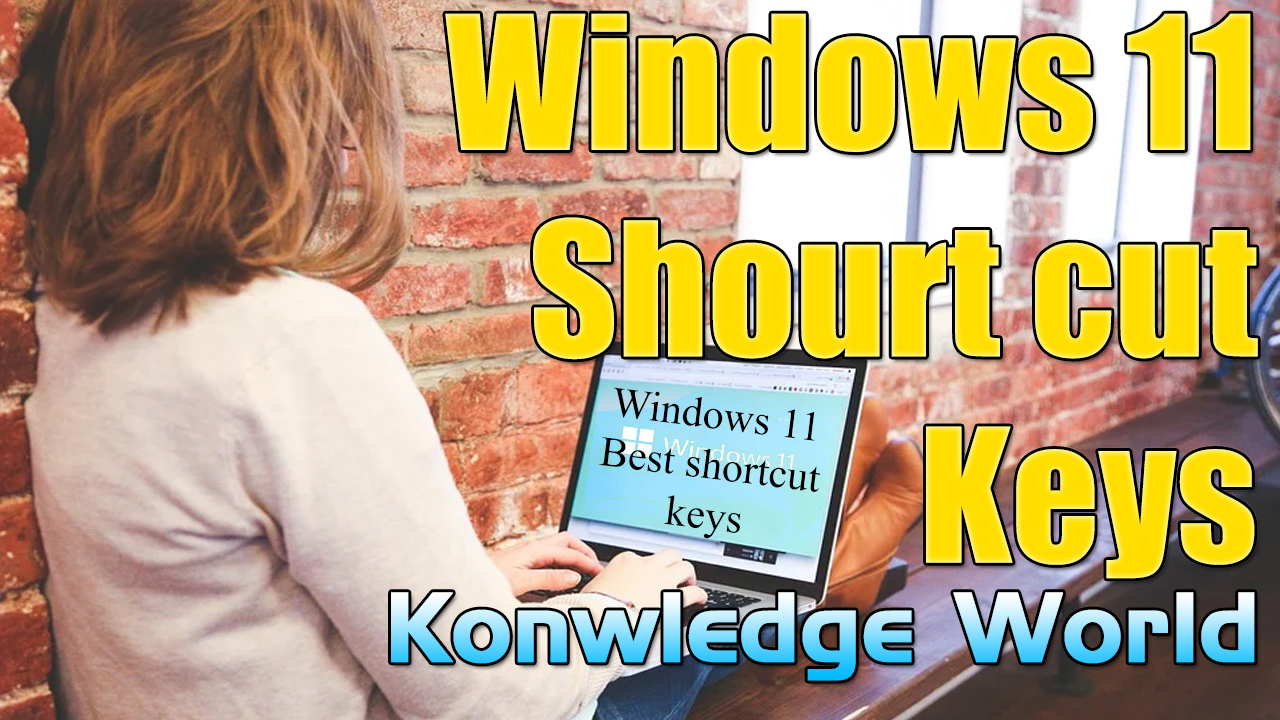





0 Comments