Today I came up with the answers to some questions about Termux.
1. What is Termux?
- Termux is a Linux terminal or shell that allows access to Advanced Tools on your Android phone without root. One of the best software for hacking through Android is Termux. Here is Linux
The environment is available.
2. Is it possible to hack or learn with Termux?
- If you already have proficiency in Linux, then it can be done fairly. And if you are new, you need to learn the basics.
3. Can Facebook be hacked with Termux?
- In a word, you can't. However, there are some systems, but they are known to all. Such as: - Phishing
4. Can WiFi be hacked with Termux?
- No. (Let me know if anyone can)
5. What do we use Termux for? Or what can we do with Termux? Or what are our requirements for using Termux?
Read More: 8 Jocker Virus
-Termux you can use for many purposes Such as: -
1. With Termux you can learn the basics of Linux, many Linux commands and tools work in Termux.
2. In Termux you can learn Programming Language, Termux supports many Programming Languages such as C, C ++, Python, Ruby, Pal etc.
3. The most important thing is that you can learn Ethical Hacking through Hacking, Termux. You can use many hacking tools with the help of Termux.
. What are the benefits of learning to use Termux?
- There is no benefit in thinking normally. But if you want to be a hacker/pen tester in the future, then the best option for you is Linux. Those who do not have a PC can clear the basics of Linux by learning Termux on Android. In simple words, you can start learning with termux.
6. What are the requirements for learning Termux?
-You only need to have Android Phone to learn Termux and you will need the internet to install and update various tools and packages.
6. Need to root Mobile to learn Termux?
-No, you don't have to root your mobile to learn Termux
However, there are many hacking tools that require mobile root to use,
If you use Termux by rooting your mobile, you can use those hacking tools.
Read More: Did hackers hack Elon musk tesla?
List Of Some Termux Commends Code
| COMMANDS | USAGE |
|---|---|
| cp -v | used to prints informative massage |
| cp -r | used to copy any directory |
| mv -u | update-move when source is newer than destination |
| mv -v | to move any directory |
| ls -n | to display UID and GID directory |
| ls --version | to check the version of ls command |
| cd -- | show last working directory from where we moved |
| ls -l | show file action like - modified, date and time, owner of file, permissions Etc. |
| ls help | show display how to use "ls" command |
| cp -n | no file overwrite |
| cd ~ | move to users home directory from anywhere |
| mv [file1 name] [new file2 name] | move or rename two file at a time |
| cd - | move one directory back from current location |
| mv [file name] | move any file and folder |
| ls | list directory |
| ls -a | list all files including hidden files |
| pwd | it show your current working directory |
| mv -i | interactive prompt before overwrit |
| wget [url] | install tool , apt install wget |
| git clone [url] | install any tools with git clone, apt install git |
| ls -al | formatted listing with hidden files |
| mv -f | force move by overwriting destination files without prompt |
| ls -i | Display number of file or directory |
| cp | copy any file |
| cd / | change to root directory |
| cd | change directory |
| cd .. | change current directory to parent directory |
-- Thank You

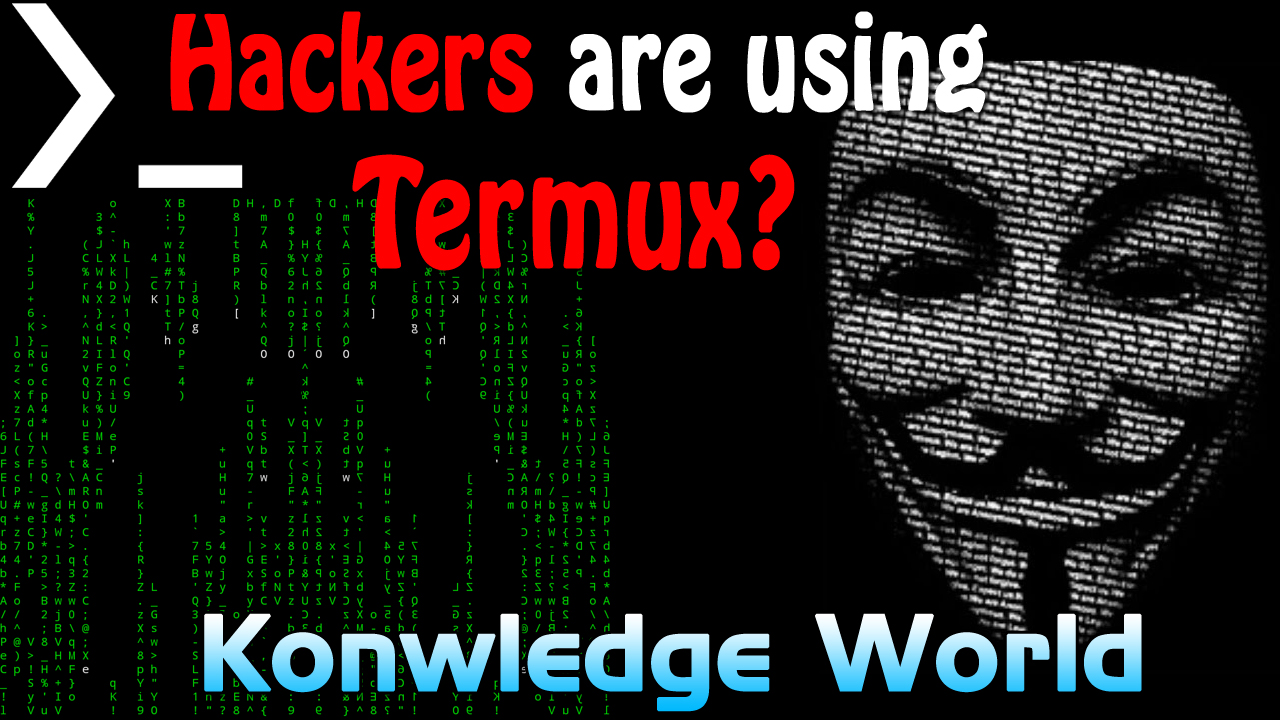




0 Comments