Send Confidential Email In Gmail: Well, suppose someone you trust is sending a very confidential email, from Gmail, if he shows it to everyone? So, before believing, send an email from Gmail using the Confidential Mode feature. The sender will not be able to forward it, nor will copy-paste be possible with this feature.
Privacy is of paramount importance as the Internet grows. And one of the most reliable services on the Internet is email. We have to face many situations on a daily basis, where it is very important to keep an email confidential. At the same time, we have to face many difficult situations in our lives, when we are the ones
Sending emails, I also try not to have it for the rest of my life. And that's why you need Gmail's Confidential Mode feature.
In this mode, you can select the time of expiration of any email before sending it. Also, the option to forward, print and copy that email will be disabled. This means that the person to whom you are sending this confidential email will not be able to copy or print the email at the same time.
Read More: Unknown facts about google | 21 crazy facts about google
How to use this new feature of Gmail? Take a look -
How to send confidential email from desktop:
Step 1 - Open Gmail.
Step 2 - Now select Compose.
Step 3 - Then select the 'Clock-Lock' icon at the bottom right of the window. You can enable Confidential Mode by tapping this icon.
Step 4 - When this email expires, select and enter a passcode.
If you do not select the passcode option when sending an email, the person to whom you send the email will be able to open it with one click. This passcode can be sent via SMS. Customers who do not use Gmail will receive a passcode via email. Also, when sending a passcode via SMS, enter the phone number of the person to whom you are sending the email. However, don't forget to give me your phone number here.
Step 5 - Now select the save option.
Read More: Sound emoji on Facebook Messenger! Facebook rolls out new emojis with sound called Soundmojis
How to send a confidential email from mobile:
Step 1 - Open the Gmail app.
Step 2 - Now select the Compose option.
Step 3 - Select More at the top right, then select Confidential Mode.
Step 4 - Enable Confidential Mode.
Step 5 - Enter the expiry date and passcode.
Step 6 - Select Done.
Read More: why called pegasus zero click attack
However, it is good to know that even if emails sent in confidential mode cannot be forwarded, copied or printed, it is possible to leave proof of that email with screenshots or pictures.
Read More: full details about Pegasus | What is Pegasus and how does it compromise your phone

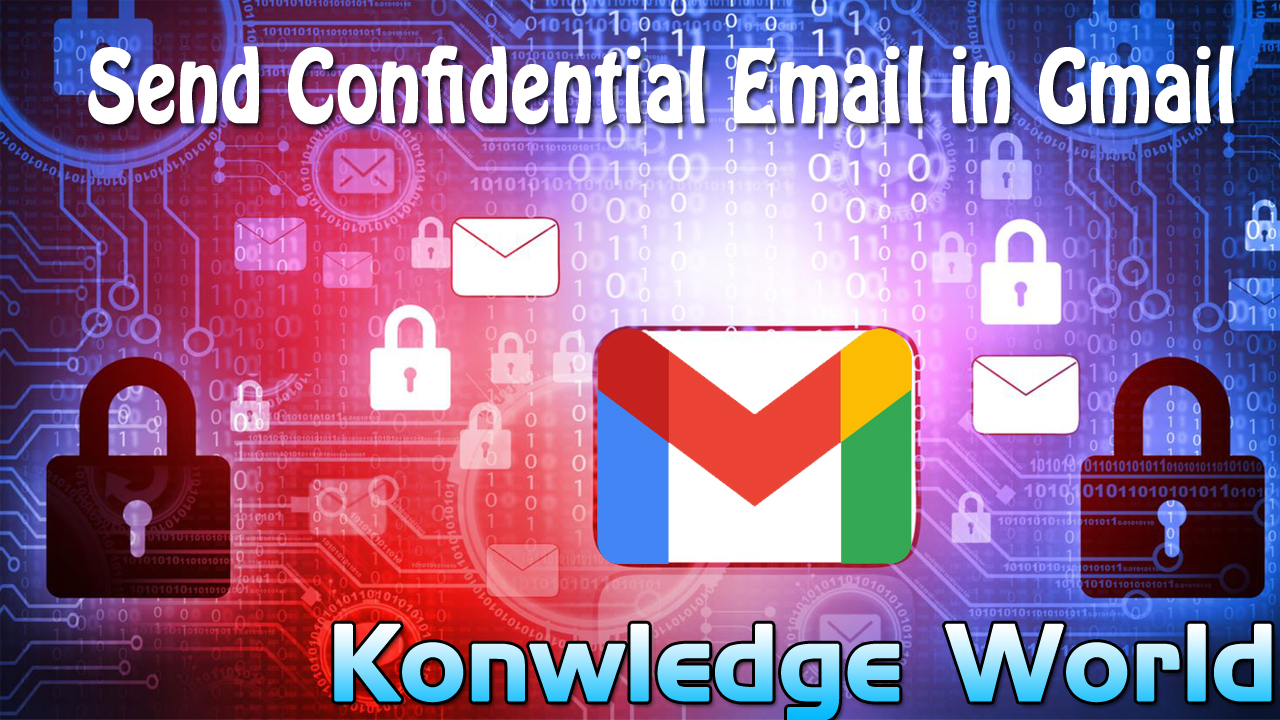




0 Comments