Windows 11 Vs Windows 10 Performance Whether it's Gaming or Design - Which is the Best in All Aspects It is important to know that information before updating. And with that comparative discussion came Knowledge World. Find out.
Windows 11 came out last week. This update will start reaching different computers by the end of this year. Microsoft has already announced the minimum hardware specifications for Windows 11 to run. Say goodbye to Windows 10 and see what's going to change before you update yourself to Windows 11.
Before announcing all the changes, it is important to know that all customers who now use Windows 10 will be able to update Windows 11 for free. It will require a high-speed stable internet connection. Microsoft has said it will begin sending this update in a few months.
Windows 11 Vs Windows 10: New design
Windows 11 design and user interface have been streamlined. The new design is very similar to macOS. All icons in the taskbar and the Start Menu have moved to the middle of the screen. Earlier these options could be seen on the left. Also, rounded corners can be seen on all screens. Microsoft Teams can be used very easily.
Read More: Battlegrounds Mobile India BANNED Again?
Windows 11 Vs Windows 10: Back to Widget
Windows 11 is back with a desktop widget. The first desktop widget appeared in the Windows Vista update. This feature is back in Windows 11. As a result, without opening any app, you can easily get to know various information including weather and stock at a glance.
Windows 11 Vs Windows 10: Better gaming support with Xbox
A great feature has been added to Windows 11 for gamers. It has features like Direct Storage, AuTo HDR. Also, PC and Xbox integration have been further improved. You get a better touchscreen response when you use Windows 11 on a tablet. As well as being there again, voice and pen support.
Read More: Do you Know About Joker Virus?
Windows 11 Vs Windows 10: Android App Support
Android app support has been added to Windows 11. Android apps can be installed on the new Windows 11. Android apps can be downloaded directly from the Microsoft Store. For this, Microsoft has taken the help of Amazon Appstore. After waiting for many days, this feature finally appeared.
Windows 11 Vs Windows 10: Great transitions, better desktop support
Virtual desktops can be set up in Windows 11. macOS already has this feature. Also, separate snaps can be created for all sections, including games and work. This will be done through Snap Group and Snap layouts. Disconnecting the monitor will automatically minimize all apps in the taskbar.
Windows 11 Vs Windows 10: How good is it really?
Microsoft launched Windows 10 in 2015. There have been no major updates since then. About six years later, the new Windows came out. A lot has changed in the tech world this year. People have become more dependent on cloud services. So, from the new design to the features, Windows 11 is definitely far ahead of Windows 10 in all respects.
Read More: RIP Windows 10 😔😔😔
--Thank You

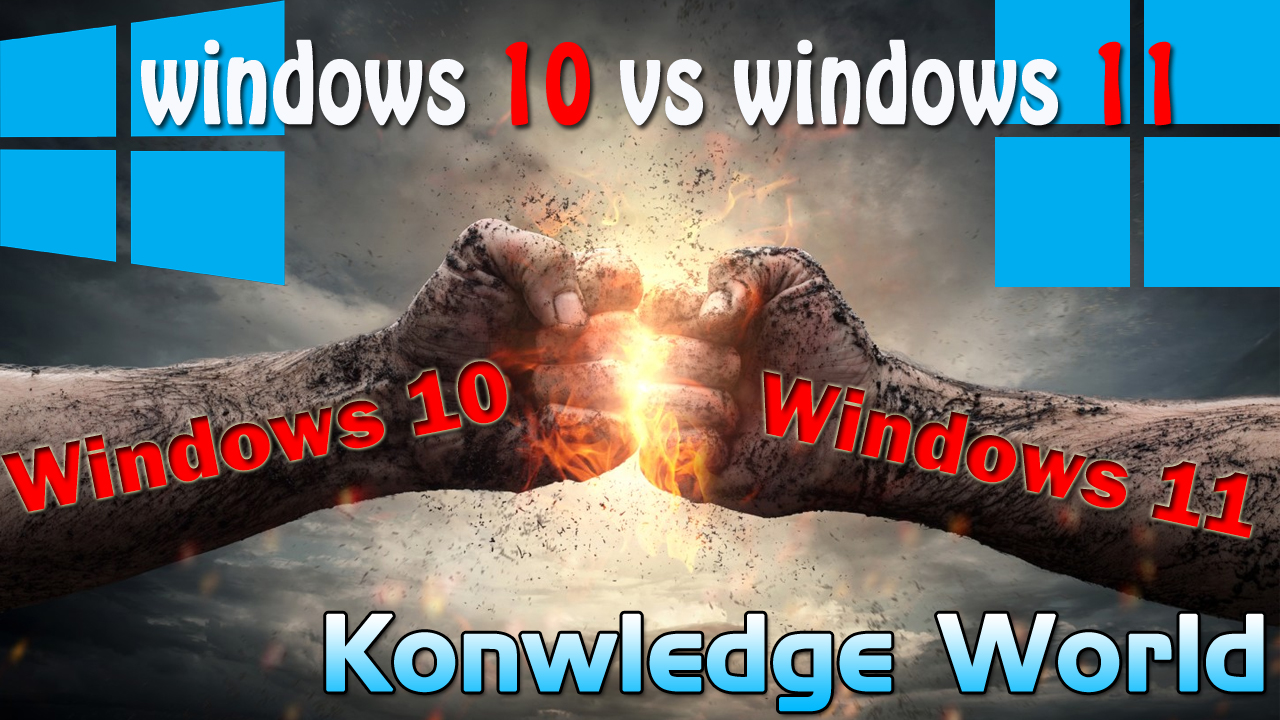




0 Comments