Today I will tell you how to add pictures to computer properties.
First, you have to choose a picture of your choice. Then you have to resize the image in Photoshop, remember to save the image in BMP format by 120 × 120 pixels.
Then you have to copy your image and go to the location below and paste it.
C: \ Windows \ System32 \ oobe \ Your-picture-name.bmp
For example- you have to go to the Windows folder inside your computer's C drive then go to System32 and go to the oobe folder and paste your picture.
Then all you have to do is open Run (Windows key + r), type Regedit, press First you have to choose a picture of your choice. Then you have to resize the image in Photoshop, remember to save the image in BMP format by 120 × 120 pixels. and then continue. To rename, select and modify by right-clicking on the selected state,
such as-% systemroot% \ System32 \ oobe \ Your-pic.bmp [Enter your image name in place of Your-picture-name.bmp here] Paste and save.
Then you will cut this tab.
Then you will get your image on the right side of Properties by right-clicking on Computer.
Read More- 10 USB Pendrives Amazing Things You Can Do
--Thank You

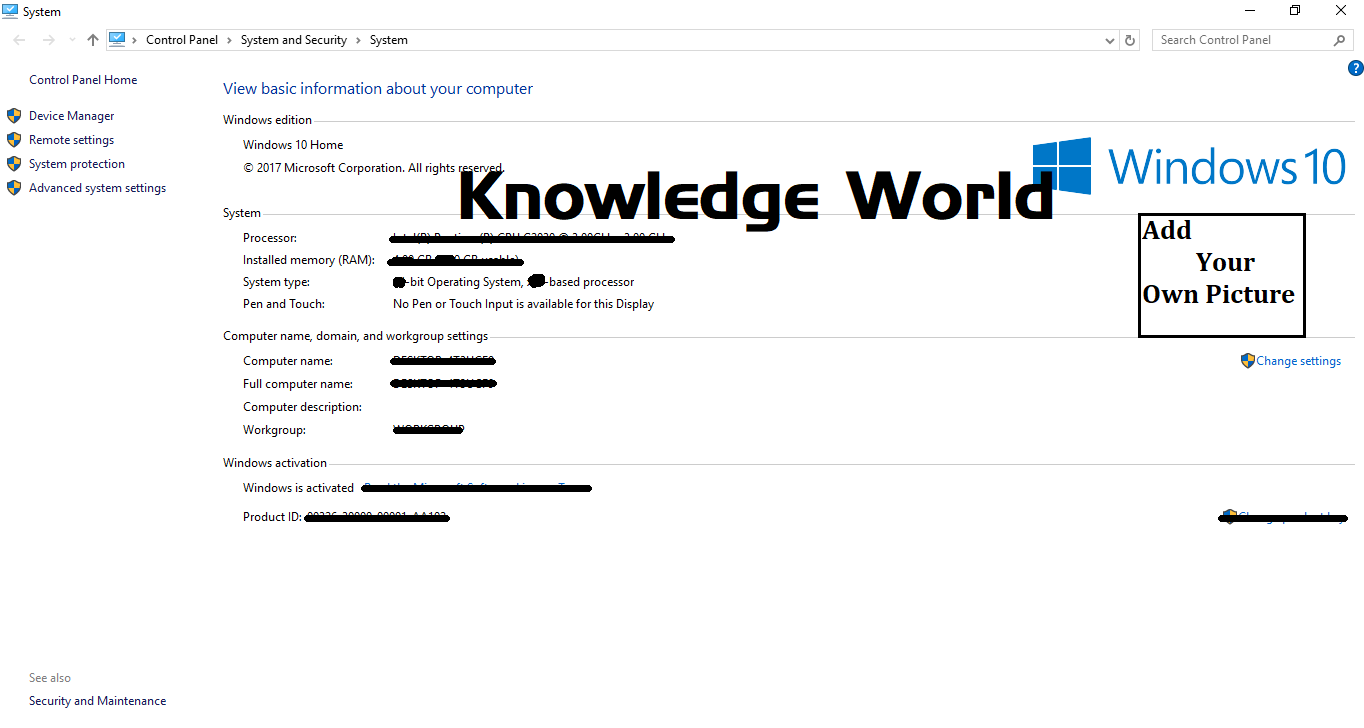





0 Comments