In our country, those who use the Internet on the desktop, often face a common problem, which is slow Internet. If the internet speed is slow at work, it is really annoying to read. However, the internet is not generally stable in our country. So when it comes to slow internet problems, most of the time we as end users have nothing to do but wait. However, many times the fault of a slow ISP is not your ISP.
Many times due to hardware or software problems of the devices you use, you can get slow internet speed, which you need to fix yourself. Today I am going to discuss 10 ways to fix slow internet speed for Windows users which may be useful for your internet speed problem if the problem is not with your internet service provider. Even after taking these 10 steps, if you face slow internet speed, you can be sure that the problem of the internet is not of your device, but of your ISP.
Read More: Online Money Earning With Zero Invesment.
1. Restart the computer
This sounds like a pretty ridiculous solution, but this common solution to any Windows problem often works like magic. You can assume that while using Windows Desktop, you will be able to fix 80% of all the software problems you will encounter only by restarting your device once. It also works to fix slow internet. If you face a slow speed due to a software problem on the desktop, it can be fixed once you restart your device before going into any other trouble or troubleshooting.
Read More: Best Way to Hack WIFI Password
2. Restart the router
You may be well acquainted with this fix. Because, in our country, if we talk in support of ISP for any internet problem, they always ask us to restart this router. While this may not always work, it can often be a working solution for fixing slow internet. Because many times if your router is not powerful enough and too many devices are connected to the router at once, then the router cannot handle this extra load and hangs the framework of the router. This can cause the Internet to slow down or the Internet to become completely disconnected. In that case, you can solve this problem by restarting the router.
Read More: Anonymous sends blunt message to Vladimir Putin over invasion of Ukraine
3. Checking ping status
Ping is a command-line utility in Windows that basically tests whether your device is getting a proper response from your internet service provider and how long it takes to get a response. It lets you ping your device with different public DNS to see how much latency you have on the internet and how much packet loss you have to face. To check ping, press Win + R to open the Run window. Then type the following command and press Enter.
ping 8.8.8.8 -t
If you see a lot of responses in the terminal, you can check the packet loss by pressing Ctrl + Pause Break button. It's not a fix, but it will help you to know your problem. Keeping in mind the latency and packet loss values displayed on the terminal, you can report them to the ISP when you complain about Internet Speed.
4. Using a separate Internet source
If you use a WiFi adapter on the desktop to connect to your router and use the Internet, then the slow Internet can often be a problem for the WiFi adapter you use or its driver.
It's different if you have a dedicated WiFi card on your motherboard, but if you have an Internet connection using an external WiFi adapter, you can skip that and use the Internet directly with a wired connection from your router using a CAT-6 Ethernet cable. Many times just switching from wireless to wired connection can see a good amount of difference in internet speed.
5. Pause Windows Update
Windows 10 has a good reputation for downloading and installing updates at the busiest time of the day. When you are using the Internet for other purposes, the Internet speed is often slow because of having to download Windows Update in the background. If you use the internet for any other purpose besides downloading updates at the same time, you must face slow internet.
While it's never wise to disable updates completely, you can pause Windows Update for as long as you need when you need to do some important work on the Internet. Then at least during your work, your internet will not be slow due to windows update. To do this, click Settings> Update and Security> Windows Update> Pause Update for 7 Days from the Start menu. However, at present, there is no official option to pause the update for more than 7 days.
6. Troubleshoot
Although the official troubleshooter of Windows is of no use in any problem, there is no harm in trying it once. Windows Troubleshooter works 2% of the time, so if you're lucky you might fall for it. So due to the slow internet, you can spend a few minutes before complaining to the ISP using Windows Troubleshooter to see if there is any additional error or information available. To troubleshoot, go to Settings> Update and Security> Troubleshoot> Additional Troubleshooter. Here you will see several troubleshooters in a row. Run these three troubleshooters in a row below.
- Internet Connections
- Network Adapter
- Incoming Connection
You can troubleshoot only by following the on-screen commands of the troubleshooter. However, to be honest, it is better not to expect any solution from it.
7. Change the DNS
Many times your slow internet problem may be due to the DNS server you are using the internet. If you use a DNS server provided by your ISP, it is very normal to have slow internet or high latency due to slow DNS.
While nothing can be said for sure, it is always best to use a good public DNS server without using ISPA's default DNS server, unless you are gaming a lot online. You can read this article for a detailed tutorial on what DNS is and why DNS needs to be changed, and how to change the default DNS.
8. Update network adapter driver
If you use a much older version of the driver on the desktop, it may also be responsible for your slow internet speed. It is always wise to keep your network adapter updated to the latest version. Follow the steps below to update the network adapter driver.
Open Device Manager by pressing Win + X and from there expand the Network Adapters tab.
Right-click on your adapter driver. Select the Update Driver option from the context menu.
From the window that will open, select Search Automatically for Drivers. And if you already have the latest version of the file, then manually update the driver by selecting the following options.
You can restart your device once reading the update.
9. Check the limit reserve bandwidth
What many of you may not know is that Windows often has some predefined reserve bandwidth limitations, which can make your internetwork slower. You can check if this limit is set in your windows and if it is set, you can remove it. Follow the steps below-
Open the Windows Run program by pressing Win + R and type gpedit.msc here and press Enter.
Notice the path below the list and navigate to this path.
Computer Configuration> Administrative Templates> Network> QoS Packet Scheduler
Now from here double click on this option Limit reservable bandwidth. From here select the Not Configured option and press OK to save your change and exit.
Following these ten steps mentioned above does not mean that your slow internet problem will be fixed, but if it is not fixed, then at least you can be sure that the internet problem belongs to you or your device or your internet service provider. Once this is confirmed, it will be much easier for you to take action accordingly.
I hope you understand the top 10 Easy Ways to Speed Up Your Internet Connection. If you have any queries about this please comment to us or mail us.
-- Thank You
== Tags==
#how_to_increase_internet_speed
#how_to_increase_download_speed
#how_to_speed_up_internet
#how_to_increase_wifi_speed
#how_to_make_wifi_faster
#how_to_improve_internet_speed
#how_to_increase_net_speed_in_mobile
#how_to_speed_up_wifi
#how_to_make_your_wifi_faster
#how_to_improve_internet_connection
#how_to_speed_up_internet_connection
#how_to_increase_wifi_speed_in_laptop
#how_to_increase_net_speed
#how_to_increase_mobile_internet_speed
#how_to_make_my_wifi_faster
#how_to_make_download_speed_faster
#how_to_increase_wifi_speed_in_mobile
#how_to_increase_internet_speed_in_android
#how_to_speed_up_your_internet
#how_to_increase_internet_download_speed
#how_to_increase_wifi_internet_speed
#how_to_make_your_internet_faster_on_pc
#how_to_speed_up_my_internet
#how_to_increase_internet_speed_windows_10
#how_to_make_internet_speed_faster
#how_to_increase_my_internet_speed
#how_to_increase_your_internet_speed
#how_to_increase_wifi_speed_on_android
#how_to_make_your_download_speed_faster
#how_to_increase_wifi_speed_in_laptop_windows_10
#how_to_improve_your_internet_speed
#how_to_improve_my_internet_speed
#how_to_increase_internet_speed_in_router_settings
#how_to_speed_up_ethernet_connection
#how_to_increase_ethernet_speed
#how_can_i_speed_up_my_internet
#how_to_speed_up_your_wifi
#how_to_speed_up_my_wifi
#how_to_increase_router_speed
#how_to_make_your_wifi_faster_on_pc
#how_to_make_wifi_faster_on_pc
#how_to_make_internet_faster_on_pc
#how_to_increase_my_upload_speed
#how_to_improve_internet_speed_in_mobile
#how_to_make_my_download_speed_faster
#how_to_increase_your_upload_speed
#how_to_make_wifi_speed_faster
#how_to_increase_your_wifi_speed
#how_to_increase_wifi_speed_on_pc
#how_to_increase_my_wifi_speed
#how_to_increase_internet_speed_on_laptop
#how_to_increase_my_download_speed
#how_to_speed_up_wifi_connection
#how_can_i_make_my_wifi_faster
#how_to_speed_up_internet_speed
#how_do_i_make_my_wifi_faster
#how_to_increase_your_download_speed
#how_to_speed_up_wifi_on_pc
#how_to_fasten_internet_speed
#how_to_make_my_phone_internet_faster
#how_do_i_speed_up_my_internet
#how_to_speed_up_internet_download_speed
#how_to_increase_internet_speed_in_laptop_windows_10
#how_to_speed_up_wifi_on_laptop
#how_to_speed_up_wifi_on_android
#how_to_speed_up_my_internet_connection
#how_to_increase_wifi_download_speed
#how_to_increase_internet_speed_in_pc
#how_to_make_your_internet_slower
#how_to_speed_up_router
#how_to_boost_up_internet_speed
#how_to_make_your_upload_speed_faster
#how_to_increase_wifi_speed_in_android_mobile
#how_to_speed_up_internet_on_pc
#how_to_increase_internet_speed_at_home
#how_to_make_wifi_faster_on_phone
#how_to_improve_your_internet
6yeEJKvNRXWoMJSbWe4Gnmck43zLGXLBRCdE6xsD9tZ4
#how_to_increase_internet_speed_using_cmd_in_windows_10
#how_to_make_internet_connection_faster
#how_to_increase_my_network_speed
#how_to_improve_internet_speed_on_pc
#how_to_make_my_upload_speed_faster
#how_to_make_internet_faster_on_laptop
#how_to_increase_internet_connection
#how_can_i_speed_up_my_wifi
#how_to_increase_wifi_upload_speed
#how_to_increase_net_speed_in_laptop
#how_to_increase_the_upload_speed
#how_to_make_my_internet_faster_on_my_pc
#how_to_increase_phone_internet_speed
#how_to_make_internet_speed_faster_on_pc
#how_to_make_your_download_speed_faster_pc
#how_to_increase_your_internet_speed_on_windows_10
#how_to_improve_internet_download_speed
#how_to_speed_up_slow_internet
#how_to_make_download_speed_faster_on_pc
#how_to_speed_up_wifi_speed
#how_to_improve_internet_connection_on_pc
#how_to_speed_up_wifi_on_iphone
#how_to_make_your_wifi_faster_on_your_phone
#how_to_make_wifi_connection_faster
#how_to_up_download_speed
#how_to_increase_wifi_speed_in_pc
#how_to_make_my_internet_faster_on_my_phone
#how_to_increase_your_network_speed
#how_make_internet_faster
#how_to_increase_my_net_speed
#how_to_make_pc_wifi_faster
#how_to_speed_up_my_download_speed
#how_to_increase_internet_speed_windows_7
#how_to_make_your_phone_internet_faster
#how_to_increase_your_net_speed
#how_to_make_iphone_internet_faster
#how_to_make_internet_run_faster
#how_to_make_your_wifi_speed_faster
#how_to_increase_wifi_speed_in_router_settings
#how_to_improve_my_internet
#how_to_increase_internet_speed_windows_10_2020
#how_to_speed_up_wifi_router
#how_to_make_your_internet_lag
#how_to_make_wifi_run_faster
6yeEJKvNRXWoMJSbWe4Gnmck43zLGXLBRCdE6xsD9tZ4
#how_to_speed_up_my_network
#how_to_increase_wifi_speed_on_iphone
#how_to_make_laptop_wifi_faster
#how_to_increase_net_speed_in_pc
#how_to_speed_up_wireless_internet
#how_to_increase_modem_speed
#how_to_make_my_wifi_faster_on_pc
#how_to_increase_connection_speed
6yeEJKvNRXWoMJSbWe4Gnmck43zLGXLBRCdE6xsD9tZ4
#how_to_improve_internet_speed_at_home
#how_do_i_speed_up_my_internet_connection
#how_to_increase_your_download_speed_on_pc
#how_to_improve_internet_speed_on_laptop
#how_to_speed_up_wifi_on_windows_10
#how_to_make_internet_download_speed_faster
#how_to_make_my_wifi_faster_on_my_phone
#how_to_speed_up_network_connection
#how_to_make_wifi_router_faster
#how_to_increase_speed_of_net
#how_to_make_your_internet_connection_stronger
#how_can_i_increase_internet_speed
#how_to_increase_internet_bandwidth_at_home
#how_to_speed_up_router_wifi
#how_to_make_my_internet_connection_faster
#how_to_make_internet_faster_on_phone
#how_to_speed_up_internet_connection_windows_10
#how_to_make_wifi_faster_pc
#how_to_make_my_download_speed_faster_on_pc
#how_to_speed_up_internet_in_laptop
#how_do_i_make_my_download_speed_faster
#how_to_get_my_internet_faster
#how_to_increase_download_speed_in_laptop
#how_to_increase_bandwidth_on_phone
#how_to_speed_up_my_router
#how_do_i_speed_up_my_wifi
#how_do_i_improve_my_internet_connection
#how_to_speed_up_my_wifi_at_home
#best_way_to_increase_internet_speed
#how_to_increase_wifi_router_speed
#how_can_i_speed_up_my_internet_connection
#how_to_fasten_internet_connection
#how_do_you_make_your_wifi_faster
#how_to_increase_download_speed_on_laptop
#how_to_make_my_wifi_speed_faster
#how_to_increase_my_internet_speed_in_mobile
#how_to_increase_mobile_wifi_speed
#how_to_speed_up_wifi_windows_10
#how_to_make_your_wireless_internet_faster
#how_to_increase_my_mobile_internet_speed
#how_to_increase_upload_speed_android
#how_to_make_my_internet_slower
#how_to_increase_your_wifi_speed_on_pc
#how_to_make_wifi_speed_faster_on_pc
#how_to_improve_slow_internet
#how_to_speed_up_your_router
#how_to_make_your_internet_faster_on_phone
#how_to_make_your_pc_internet_faster
#how_to_speed_up_wifi_extender
#how_to_increase_bandwidth_speed
#how_to_improve_the_internet_connection
#how_to_speed_up_slow_wifi
#how_to_speed_up_internet_router
#how_to_increase_the_internet_speed_in_mobile
#how_to_speed_up_internet_on_computer
#how_do_i_increase_internet_speed
#how_to_speed_up_wifi_connection_on_pc
#how_to_make_your_internet_run_faster
#how_to_make_your_download_speed_faster_on_pc
#how_to_make_internet_faster_on_windows_10
#how_to_increase_the_wifi_speed_in_laptop
#how_can_i_make_my_download_speed_faster
#how_to_boost_slow_internet
#how_to_make_your_wifi_faster_on_laptop
#how_to_increase_wifi_speed_in_android
#how_to_speed_up_connection
#how_to_speed_up_my_internet_speed
#how_to_speed_up_wifi_in_android
#how_to_increase_wifi_speed_in_laptop_windows_7
#how_to_speed_up_your_wifi_connection
#how_to_increase_download_speed_of_wifi
#how_to_make_internet_faster_pc
#how_to_make_your_pc_wifi_faster
#how_to_make_your_wifi_run_faster
#how_do_i_increase_download_speed
#how_to_make_slow_wifi_faster
#how_to_make_your_phone_wifi_faster
#how_to_increase_mobile_hotspot_speed_in_laptop
#how_to_up_your_download_speed
#how_can_you_speed_up_your_internet
#how_to_increase_internet_speed_on_pc_windows_10
#how_to_get_your_upload_speed_faster
#how_to_speed_up_wifi_on_phone
#best_way_to_improve_internet_speed
#how_can_you_make_your_wifi_faster
#how_to_speed_up_my_internet_on_my_phone
#how_to_make_wifi_faster_windows_10
#how_to_speed_up_wifi_connection_on_laptop
#how_to_increase_wifi_adapter_speed
#how_to_speed_up_your_internet_speed
#how_to_make_your_internet_faster_on_laptop
#how_to_speed_up_your_download_speed_on_pc
#how_can_i_improve_internet_speed
#how_to_speed_up_wifi_connection_on_android
#how_to_speed_up_your_internet_connection_windows_10
#how_to_speed_up_wifi_download_speed
#how_to_increase_internet_speed_in_phone
#how_to_boost_up_wifi_speed
#how_to_increase_upload_and_download_speed
#how_to_improve_phone_internet_speed
6yeEJKvNRXWoMJSbWe4Gnmck43zLGXLBRCdE6xsD9tZ4
#how_to_up_download_speed_on_pc
#how_can_i_make_my_upload_speed_faster
#how_to_get_your_download_speed_faster
#how_to_increase_your_internet_speed_in_mobile
#how_to_make_my_pc_internet_faster
#how_to_fasten_your_internet
#best_way_to_increase_wifi_speed
#how_to_speed_up_wifi_in_windows_10
#how_to_speed_up_my_wifi_connection
#how_to_increase_bandwidth_on_laptop
#how_to_increase_wifi_link_speed
#how_to_increase_internet_speed_with_ethernet_cable
#how_to_speed_up_wifi_in_laptop
#how_to_make_wifi_faster_on_windows_10
#how_to_improve_home_internet_speed
#how_do_you_speed_up_your_internet
#how_to_speed_up_your_ethernet_connection
#how_to_speed_up_modem
#how_to_improve_internet_speed_in_laptop
#how_to_optimize_internet_connection
#how_can_i_increase_download_speed
#how_to_improve_internet_connection_on_laptop
#how_to_make_internet_speed_faster_on_laptop
#how_to_increase_wifi_download_speed_in_laptop
#how_to_increase_the_wifi_speed_in_mobile
#how_to_increase_wifi_speed_in_windows_10
#how_to_speed_up_internet_using_cmd
#how_to_make_my_phone_wifi_faster
#how_can_i_speed_up_my_download_speed
#how_do_i_speed_up_my_download_speed
#how_to_make_wifi_download_speed_faster
#how_can_i_increase_wifi_speed
#how_to_make_your_internet_bad
#how_to_increase_internet_speed_on_laptop_windows_10
#how_to_make_computer_internet_faster
#how_to_increase_internet_speed_on_computer
#how_to_make_my_iphone_internet_faster
#how_to_make_my_pc_wifi_faster
#how_to_make_wireless_wifi_faster
#how_to_increase_dsl_speed
#how_to_make_your_internet_faster_on_iphone
#how_to_improve_internet_connection_at_home
#how_to_boost_up_download_speed
#how_to_increase_wifi_speed_windows_10
#how_to_increase_your_bandwidth_speed
#how_to_make_my_spectrum_internet_faster
#how_to_speed_up_your_internet_on_pc
#how_to_make_my_laptop_internet_faster
#how_to_speed_up_internet_speed_in_windows_10
#how_to_make_your_internet_speed_faster_on_pc
#how_to_increase_my_net_speed_in_mobile
#how_to_make_your_internet_faster_pc
#how_can_i_get_my_internet_to_run_faster
#how_to_increase_internet_speed_using_cmd
#how_do_i_make_my_upload_speed_faster
#how_to_improve_internet_connectivity
#how_to_increase_my_phone_internet_speed
#how_to_speed_up_my_ethernet_connection
#how_to_increase_wifi_speed_on_phone
#how_to_improve_internet_speed_on_phone
#how_to_make_your_laptop_wifi_faster
#how_to_speed_my_wifi
#how_to_make_computer_wifi_faster
#how_to_fasten_your_internet_connection
#how_to_speed_up_your_wifi_on_pc
#how_to_improve_my_mobile_internet_speed
#how_to_improve_the_internet
#how_to_increase_internet_download_speed_windows_10
#how_to_make_my_wireless_internet_faster
#how_to_make_your_internet_download_speed_faster
#how_to_fasten_your_wifi
#how_to_improve_internet_speed_in_windows_10
#how_to_increase_internet_upload_speed_windows_10
#how_to_speed_up_wifi_on_laptop_windows_10
#how_to_increase_internet_speed_ethernet
#how_to_make_my_wifi_faster_on_my_laptop
#how_to_make_wifi_on_pc_faster
#how_to_make_my_internet_connection_better
#how_increase_internet_speed_in_mobile
#how_to_speed_up_bandwidth
#how_to_speed_up_wifi_at_home
#how_to_speed_up_my_internet_connection_windows_10
#how_to_make_wifi_run_faster_on_pc
#how_to_increase_upload_speed_in_mobile
#best_way_to_speed_up_wifi
#how_to_increase_wifi_speed_on_windows_10
#how_to_increase_internet_speed_test
#how_to_speed_up_wifi_network
#how_to_increase_wifi_speed_in_samsung_mobile
#how_to_increase_internet_speed_in_windows_7_using_cmd
#how_to_increase_my_wifi_speed_on_laptop
#how_to_increase_wifi_speed_in_phone
#how_to_make_your_mobile_internet_faster
#how_to_increase_the_speed_of_wifi_in_laptop
#how_to_make_my_internet_run_faster
#how_to_boost_internet_on_pc
#how_to_increase_home_wifi_speed
#how_to_make_your_laptop_internet_connection_faster
#how_to_increase_the_speed_of_my_internet
#how_to_increase_phone_wifi_speed
#how_to_increase_my_router_speed
#how_can_i_increase_internet_speed_on_my_laptop
#how_can_i_make_my_phone_internet_faster
#how_to_improve_internet_speed_on_laptop_windows_10
#how_to_increase_internet_speed_mobile_data
#how_to_increase_the_internet_speed_in_laptop
#how_to_make_my_home_internet_faster
#how_to_improve_laptop_internet_speed
#how_to_make_windows_10_internet_faster
#how_to_speed_up_your_internet_at_home
#how_can_we_increase_internet_speed
#how_make_your_wifi_faster
#how_can_i_speed_up_my_network
#how_to_up_my_download_speed
#how_to_make_wifi_on_phone_faster
#how_to_increase_internet_connection_speed
#how_to_up_your_upload_speed
#how_to_increase_my_wifi_speed_in_mobile
#how_to_optimize_my_internet_speed
#how_to_boost_slow_wifi
#how_to_optimize_internet_speed_windows_10
#how_to_speed_up_wifi_internet
#how_to_speed_up_laptop_wifi
#how_can_i_make_my_wifi_speed_faster
#how_to_increase_internet_speed_in_desktop
#how_to_increase_your_ethernet_speed
#how_to_make_internet_faster_at_home
#how_to_get_my_download_speed_faster
#how_to_make_your_home_internet_faster
#how_to_speed_up_internet_connection_on_pc
#how_to_fasten_your_internet_speed
#how_to_make_net_speed_faster_in_mobile
#how_to_fasten_internet_speed_on_laptop
#how_to_increase_home_internet_speed
#how_to_speed_up_my_internet_download_speed
#how_to_speed_up_the_internet_on_my_phone
#how_to_increase_my_ethernet_speed
#how_increase_wifi_speed_in_mobile
#how_to_speed_up_internet_connection_in_laptop
#how_to_increase_download_speed_in_wifi
#how_to_increase_internet_speed_using_ethernet_cable
#how_to_improve_internet_speed_on_mobile
#how_to_increase_my_bandwidth_speed
#how_to_increase_wifi_download_speed_in_mobile
#how_to_speed_up_internet_connection_in_mobile
#how_to_make_my_ethernet_speed_faster
#how_to_speed_up_wifi_in_home
#how_to_increase_wifi_speed_pc
#how_to_speed_up_broadband_connection
#how_to_speed_up_internet_connection_on_phone
#how_to_speed_up_my_dongle_internet_connection
#how_can_increase_internet_speed_in_mobile
#how_to_make_your_internet_work_better
#how_to_increase_internet_speed_in_mobile_hotspot
#how_to_increase_download_speed_wifi
#how_to_speed_up_my_internet_on_my_laptop
#how_to_increase_wifi_connection_speed_in_mobile
#how_to_increase_wifi_internet_speed_in_mobile
#how_to_speed_up_wifi_internet_in_mobile
#how_to_up_my_internet_speed
#how_to_make_my_internet_faster_on_pc
#how_to_optimize_wifi_speed_windows_10
#how_to_speed_up_internet_pc
#how_to_speed_up_wifi_signal
#how_to_boost_up_internet_speed_in_mobile
#how_to_make_my_internet_faster_on_my_laptop
#how_to_speed_up_your_data_connection
#how_to_make_wifi_faster_router_settings
#how_to_increase_wifi_speed_on_laptop_windows_10
#how_can_i_speed_up_my_internet_speed
#how_to_boost_up_your_internet_speed
#how_to_speed_up_internet_speed_in_mobile
#how_can_i_make_my_internet_faster_on_my_phone
#how_to_increase_your_router_speed
#how_to_make_the_wifi_speed_faster
#how_increase_net_speed_in_mobile
#how_to_increase_internet_speed_without_paying_more
#how_to_increase_internet_speed_in_android_phone
#how_to_make_your_internet_faster_on_your_phone
#how_improve_internet_connection
#how_to_increase_wifi_download_speed_on_pc
#how_can_i_speed_up_my_wifi_connection
#how_to_improve_internet_speed_pc
#how_to_increase_internet_speed_in_3g_phone
#how_to_increase_the_bandwidth_of_wifi_in_laptop
#how_to_make_my_laptop_wifi_faster
#how_can_i_make_my_wifi_faster_on_my_phone
#how_to_improve_wifi_speed_on_laptop_windows_10
#how_to_speed_up_laptop_internet_connection
#how_do_i_speed_up_my_wifi_connection
#how_to_speed_up_internet_speed_on_pc
#how_do_i_improve_internet_speed
#how_to_increase_wifi_internet_speed_in_laptop
#how_can_i_increase_the_speed_of_my_wifi
#how_improve_internet_speed_in_mobile
#how_to_speed_up_internet_connection_using_cmd
#how_to_increase_mobile_download_speed
#how_to_make_my_mobile_internet_faster
#how_to_increase_internet_speed_on_my_phone
#how_to_increase_the_net_speed_in_mobile
#how_to_make_my_internet_speed_faster_in_windows_10
#how_to_make_your_home_wifi_faster
#how_to_get_my_internet_speed_faster
#how_to_boost_up_network_speed
#how_to_increase_the_speed_of_your_wifi
#how_to_increase_wifi_range_and_speed
6yeEJKvNRXWoMJSbWe4Gnmck43zLGXLBRCdE6xsD9tZ4
#how_to_make_your_computer_internet_faster
#how_to_make_wifi_internet_faster
#how_to_speed_up_my_wifi_on_my_phone
#best_way_to_improve_internet_connection_at_home
#how_do_i_increase_wifi_speed
#how_to_get_download_speed_faster_on_pc
#how_to_increase_internet_bandwidth_speed_in_windows_10
#how_to_speed_up_my_data_connection
#how_to_make_your_wifi_faster_on_phone
#how_to_speed_up_wifi_router_settings
#how_to_speed_up_pc_wifi
#how_can_i_improve_internet_connection
#how_to_fasten_wifi_speed
#how_can_i_make_my_internet_connection_better
#how_to_improve_my_internet_connection_on_my_laptop
#how_to_increase_bandwidth_of_internet
#how_to_make_wifi_on_laptop_faster
#how_to_make_your_pocket_wifi_faster
#how_to_increase_wifi_speed_in_windows_7
#how_to_make_internet_faster_on_computer
#how_to_increase_internet_speed_settings
#how_to_increase_the_internet_speed_on_my_laptop
#how_to_make_my_computer_internet_faster
#how_to_increase_upload_speed_on_pc
#how_to_increase_your_internet
#how_to_speed_up_wifi_speed_on_android
#how_to_increase_my_download_speed_on_pc
#how_to_increase_your_internet_download_speed
#how_to_speed_up_wifi_download
#how_to_make_my_net_speed_faster
#how_to_speed_up_my_network_connection
#how_can_we_speed_up_your_internet
#how_to_increase_bandwidth_of_laptop
#how_to_increase_my_internet_download_speed
#how_to_increase_net_speed_in_phone
#how_to_make_your_wifi_faster_on_pc_windows_10
6yeEJKvNRXWoMJSbWe4Gnmck43zLGXLBRCdE6xsD9tZ4
#how_to_increase_the_download_speed_of_wifi
#how_to_increase_wifi_network_speed
#how_to_make_your_wifi_download_speed_faster
#how_to_speed_up_wifi_in_mobile
#how_to_increase_internet_speed_without_ethernet
#how_to_make_your_pc_internet_connection_faster
#how_to_speed_up_wifi_on_computer
#how_to_fasten_wifi_speed_on_android
#how_to_increase_internet_speed_laptop
#how_to_speed_up_connection_on_pc
#how_to_improve_internet_connection_speed
#how_to_make_my_download_speed_faster_pc
#how_to_make_my_internet_work_faster
#how_to_increase_wifi_dongle_speed
#how_to_increase_wifi_speed_on_pc_windows_10
#how_to_speed_up_my_wifi_on_my_pc
#how_to_speed_up_wifi_speed_on_laptop
#how_to_speed_up_your_broadband
#how_to_make_my_internet_faster_at_home
#how_to_make_my_internet_work_better
#how_to_make_upload_speed_faster_pc
#how_to_increase_the_internet_speed_in_windows_10

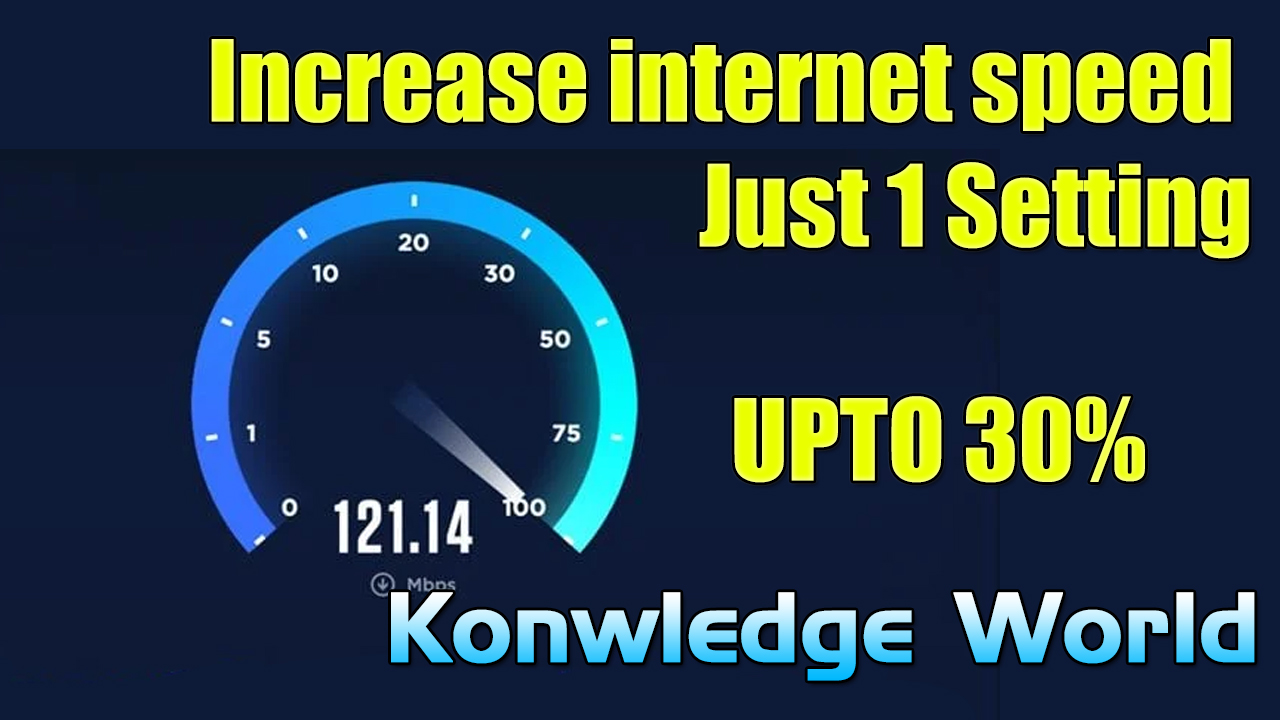












0 Comments