If Android or iPhone users want to delete a WhatsApp account, there are a few steps to follow
WhatsApp: WhatsApp has recently updated its new privacy policy. Many users have received that update on their own phones. Ever since then, users have been worried about WhatsApp sitting in the heart of Himachal Pradesh. News of WhatsApp's security flaws surfaced a few days ago. This time a new privacy policy has come. The Facebook-owned company has announced May 15 as the last date to join WhatsApp's new policy. It has been said that the accounts of those who do not accept the new policy will not be closed now, but the user will face some difficulties while using WhatsApp. There will be some restrictions on WhatsApp chats, notifications and calls. As a result, many people think that deleting a WhatsApp account is much better than facing this limitation. It is much better to use Telegram or Signal on your phone. However, if Android or iPhone users want to delete a WhatsApp account, there are some steps to follow. Below is the description.
If you do not agree with the WhatsApp privacy policy, the user will have to take a complete file of all the data in WhatsApp, for which he will have to wait for two days. Go to WhatsApp Settings and select Account Options. There will be an option called Request Account Info, you have to select it and accept it. It may take two days, WhatsApp will return all the information of the user. Export Report Option can also be selected as an option. From here you will find a file in HTML format with account information.
When this whole process is completed, the user has to go to WhatsApp settings and select Account Options. There the user can choose the Delete My Account option. WhatsApp will ask you to verify the phone number again, then tap Delete My Account. All user interaction with WhatsApp will be disconnected immediately. WhatsApp authorities say it may take up to 90 days to delete all user data. However, they will still have some information, but they are not work information.
-- Thank you

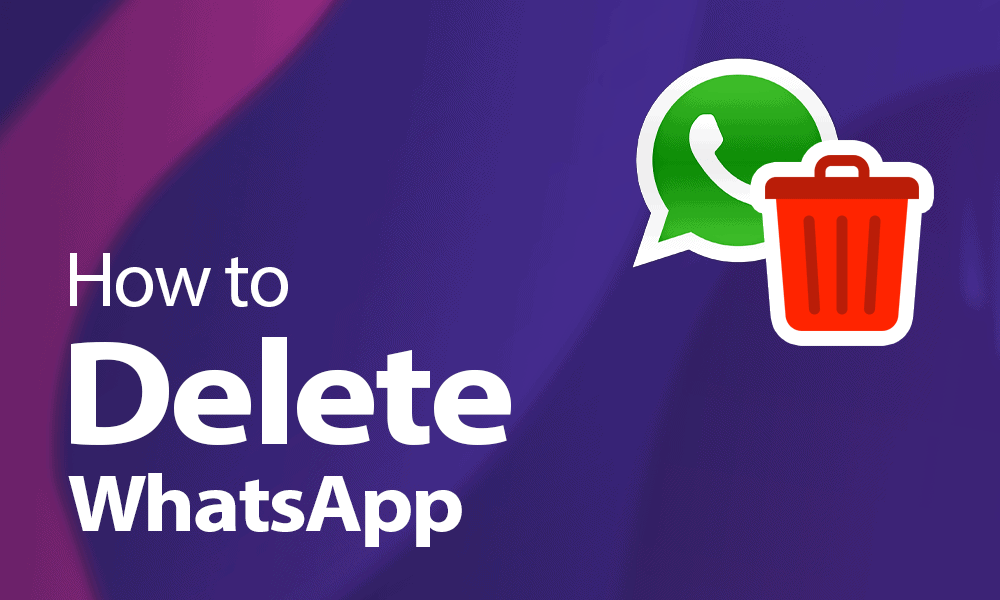




0 Comments